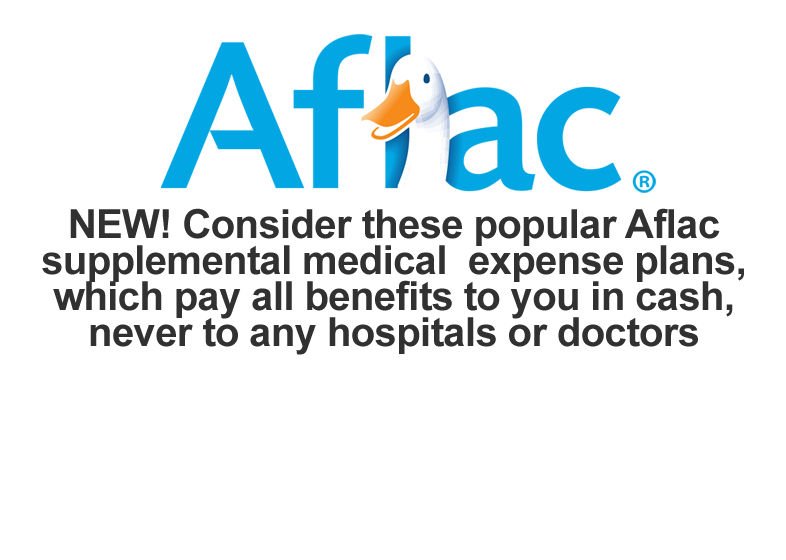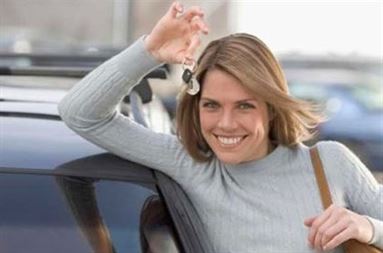He called and Mike picked up the phone. His caller ID read that it was his Internet provider. The caller said that he was from this well-known company and detected viruses and malware (i.e., malicious software) on his computer. The tech assistant wanted over $100 to allow remote access and add additional software that this senior citizen did not need.
Fortunately, Mike hung up and talked to a good friend who in fact had recently installed software on his computer and because of his background in security services, knew that this was a scam.
He told Mike to call his Internet provider. Even though Mike wanted to call the number that he had just received, he looked up the customer service number on his bill. Mike called the customer service number. They had no records of the phone call made. This was a scammer and he gave a detailed report to quality control.
According to the Federal Trade Commission, scammers have been pushing bogus security software for years. They set up fake websites and send alarming messages to try and convince you that your computer is infected. They want you to buy software which is worthless or set up malware, which is designed to give criminals access to your computer.
Once they have you on the phone, they often try to gain your trust by pretending to be associated with well-known companies or confusing you with a barrage of technical terms.
They may ask you to go to your computer and perform a series of complex tasks. They sometimes target legitimate computer files and claim that they have viruses. They ask you to give them remote access to your computer to make changes to your settings.
The FTC suggests the following to protect you from Tech support scams – such as the one described above:
· Don’t give control of your computer to a third party who calls you anonymously.
· Do not rely on caller ID alone to authenticate a caller. Criminals spoof caller ID numbers. They may appear to be calling from a legitimate company or a local number, when they’re not even in the same country as you.
· Online search results might not be the best way to find technical support or get a company’s contact information. Scammers sometimes place online ads to convince you to call them. They pay to boost their ranking in search results so their websites and phone numbers appear above those of legitimate companies. If you want tech support, look for a company’s contact information on their software package or on your receipt.
· Never provide your credit card or financial information to someone who calls and claims to be from tech support.
· If a caller pressures you to buy a computer security product or says there is a subscription fee associated with the call, hang up. If you’re concerned about your computer, call your security software company directly and ask for help.
· Never give your password on the phone. No legitimate organization calls you and asks for your password.
· Put your phone number on the National Do Not Call Registry, and then report illegal sales calls.